Do you feel like you to many tasks bouncing around? It can feel like you don’t even know where to start. It’s hard to know what to prioritize, what can wait and what needs to be done right now. Are there things I think are important tasks that maybe doesn’t even need to take up cognitive space?
Eisenhower matrix to the rescue. This easy system is perfect for when you feel overwhelmed with different tasks.
Eisenhower Matrix in action
The Eisenhower Matrix can be done on paper or in any note taking app that lets you separate a square into quadrants. All you need to do is draw two lines, one horizontal and one vertical. Then write Urgent and Not Urgent on top of the two top quadrants and Important and Not Important on the left hand side for the top and bottom quadrants.
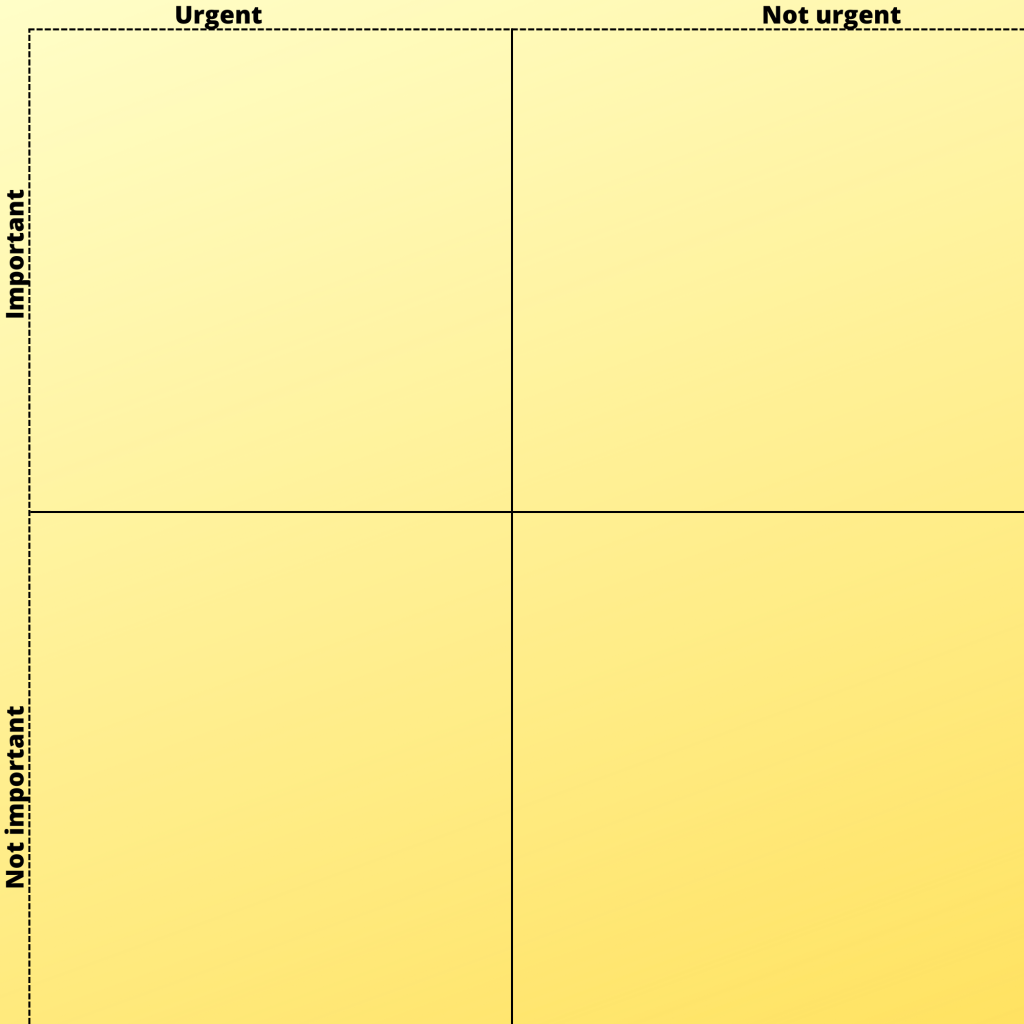
Urgent and important
The quadrant at the top left is for tasks that are urgent and important. It might be deadlines, meetings that you need to prepare for or get your broken down car to a mechanic. They are important and there will be consequences if they aren’t dealt with fast. The tasks you place here is where you need to focus first. Make sure that you put aside enough time to do these tasks properly. They affect your future and they need to be done soon.
Non-urgent but important
In the top right we have a space for our important but non-urgent tasks. This might be something that’s important to you in the long run but it doesn’t need to be started right away. This could be things like signing up for cooking classes or do some proactive planning. It needs to be done, you feel they are important, but they have no clear deadline. These tasks can be sort of easy to forget about but make sure to keep an eye on this quadrant and make time for these tasks. Remember, you considered them important at some point, so they deserve attention.
Urgent but not important
In the bottom left we have our urgent but non-important tasks. These task usually involve answering e-mails, going to meetings about meetings. Stuff like that. While they don’t really impact our overarching goals, they need to get done, or someone else expects you to do it at least. Most productivity blogs wants you to delegate this. Sure, I mean if you have someone in your life that wants to answer your e-mails, go ahead and ask them. But for must of us that’s not really an option. Instead of delegating I would say just keep an eye on this one because you don’t want this to get to full. That implies some imbalance. If all you do each day is busy work you’re not really getting anywhere.
Neither urgent nor important
Finally we reach the bottom-right quadrant. Here, we find tasks that are neither urgent nor important. These tasks doesn’t help you reach your goals and no one needs them done right now. In most of my research I’ve noticed that people label this as “delete” or “eliminate” but I would say just don’t prioritize. I don’t know why people would place things like “watch TV” or “scroll social media” here because I don’t see those activities as tasks. I place tasks here that are just that, tasks. But tasks that can wait. Forever if need be. As an example I could place “find a new bag” here. I don’t need a new bag. My old one is fine. Neither broken nor unprofessional. But I kinda want one. So if I have some time and money on my hands I might get one. But it’s not important, and it’s not urgent.
Conclusion
If you feel overwhelmed, I highly recommend trying out the Eisenhower Matrix,, even if you don’t keep on using it. It offers a valuable birds eye view of your life and can be particularly helpful during busy phases. Start by listing everything in the matrix and erase each task once it’s completed. This approach provides a visual representation of your workload and helps in decision-making.
If you want to see me set up an Eisenhower Matrix in Logseq just press play.
